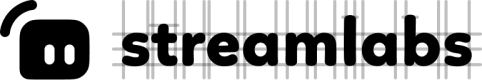Register your application
Once you have an application registered, you can send users to connect to your App, and from there you can start accessing their data from our API.
1. Login
To register your application, lets start by visiting streamlabs.com/login. You will be prompted to login, feel free to login using any account that best works for you.
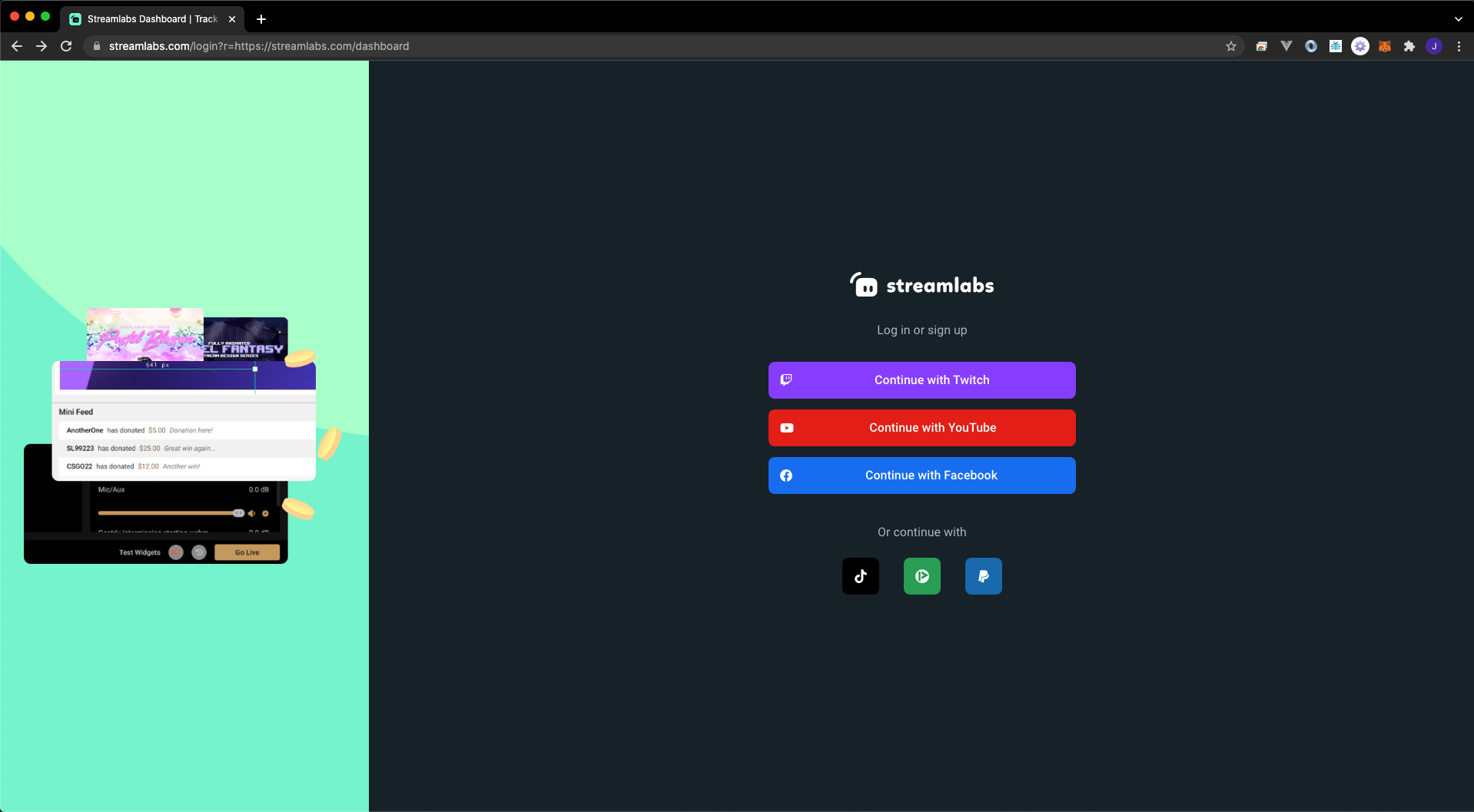
2. Register
Now visit this link and enter your application name, application description, whitelist users and redirection uri.
Whitelist usersWhen the App is not in approved state, only whitelist users can authorize the App. You may add up to 10 whitelist users.
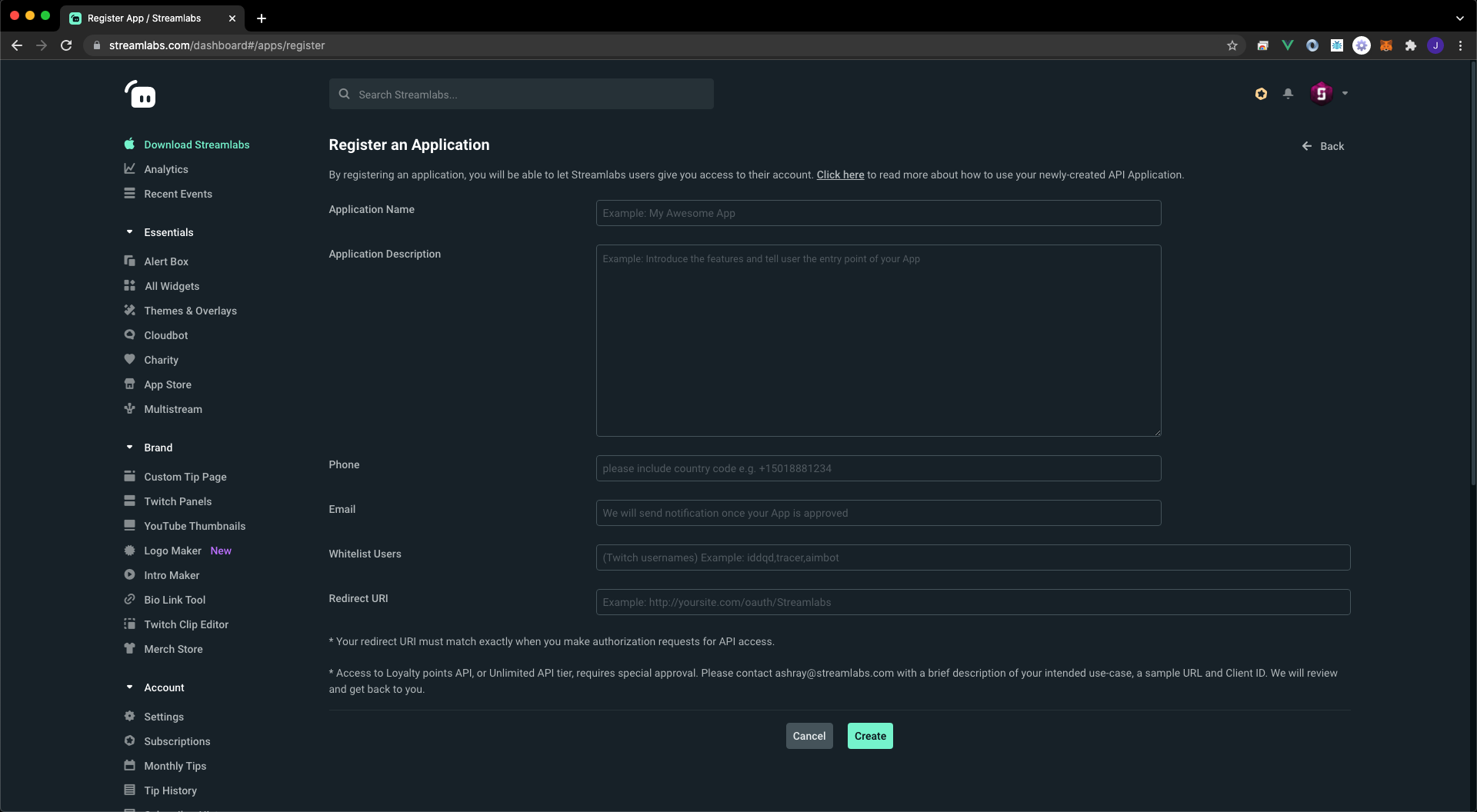
Once you enter the details, simply hit create.
Updated 9 months ago
What’s Next
Next, learn how to get your users to connect their accounts to your API!