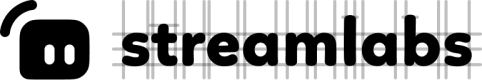Submit your application
If your App is tested and ready to go public, click START A SUBMISSION button to submit your App for review. Once your App is approved, the Application Status will change to APPROVED and the Application Tier will change to APPROVED(check the Tier page for detailed information)
1. START A SUBMISSION
Click START A SUBMISSION on edit app page
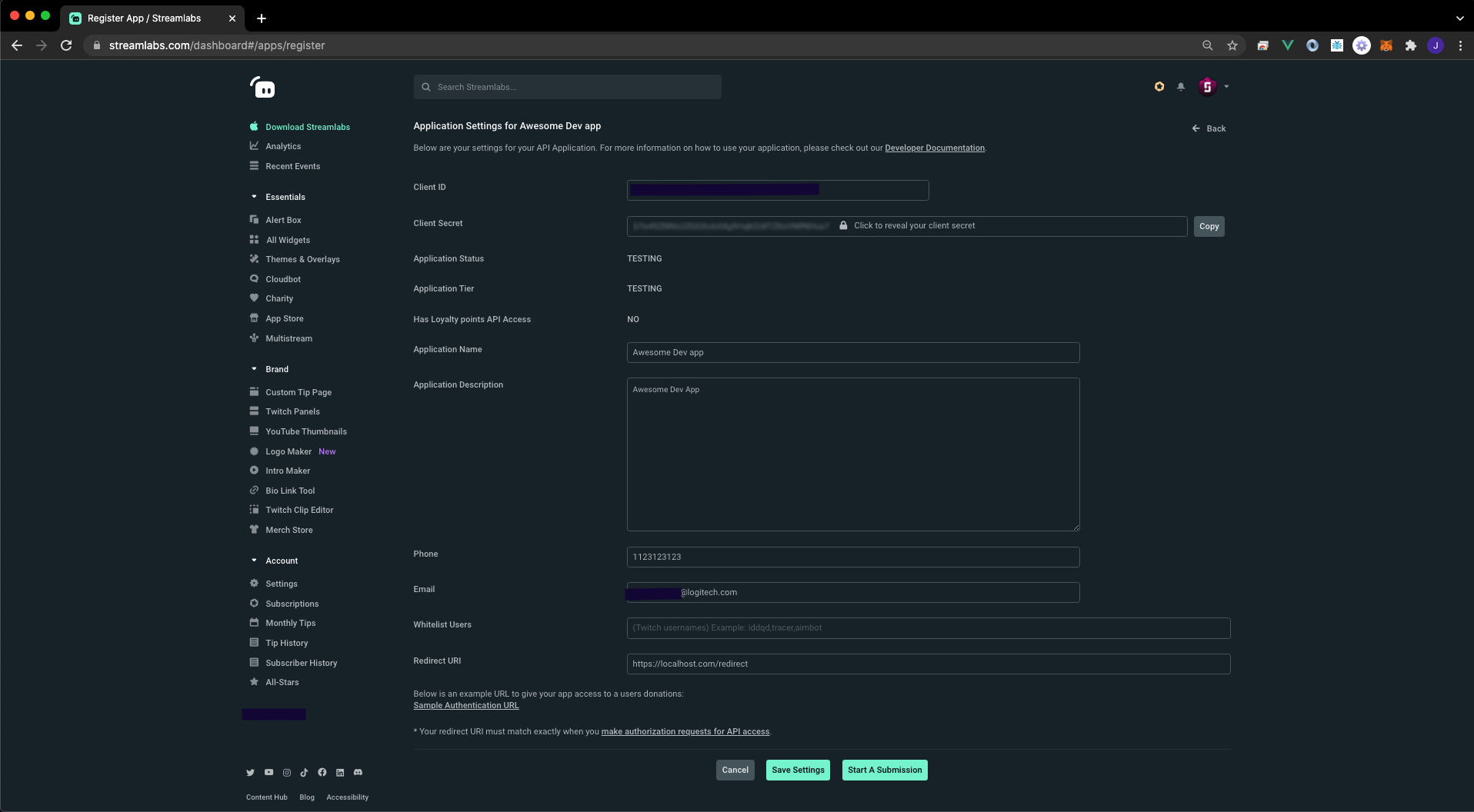
You can also start a submission on APP REVIEW tab
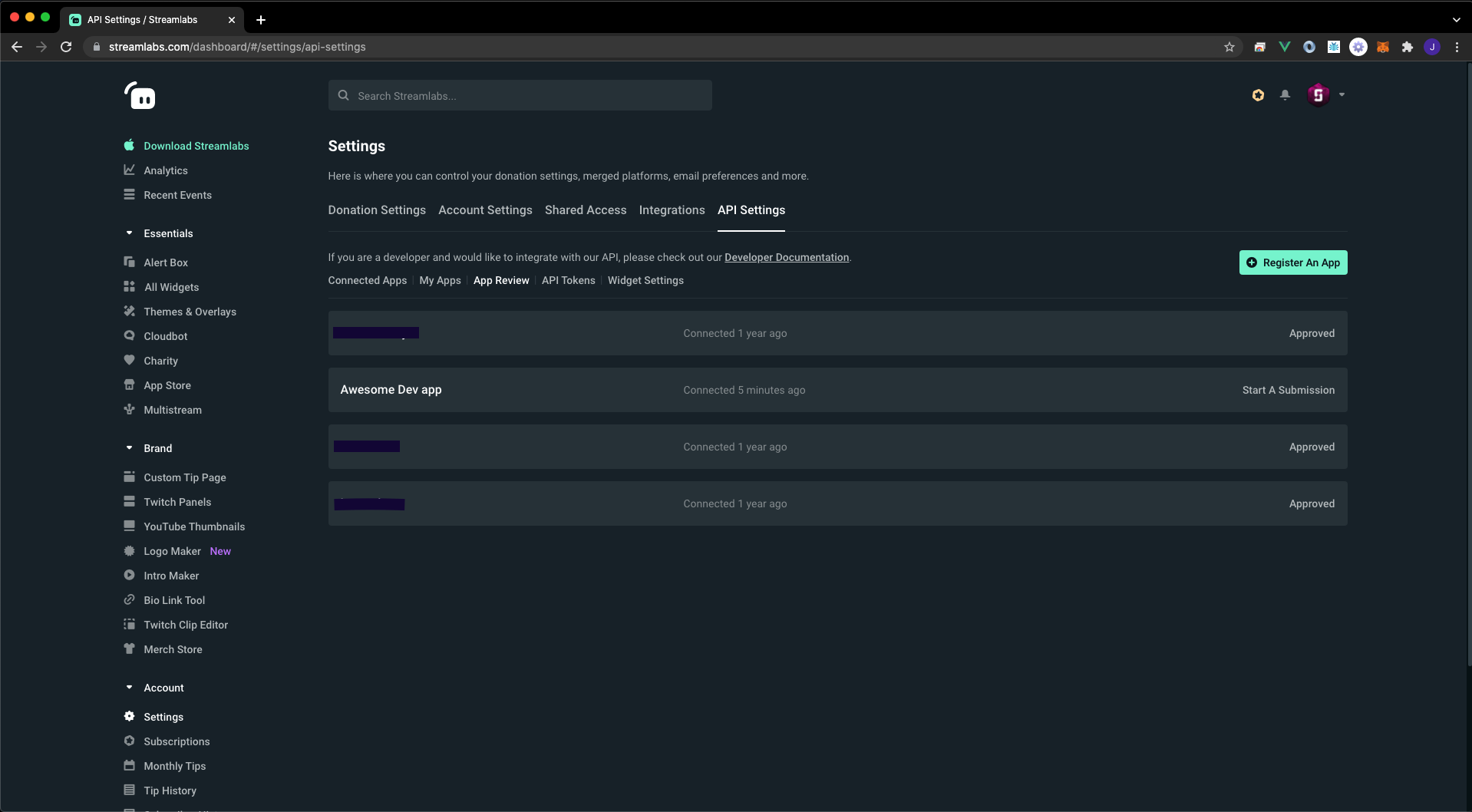
2. SUBMIT AN APPLICATION
Please provide detailed step-by-step instructions on how to use your app
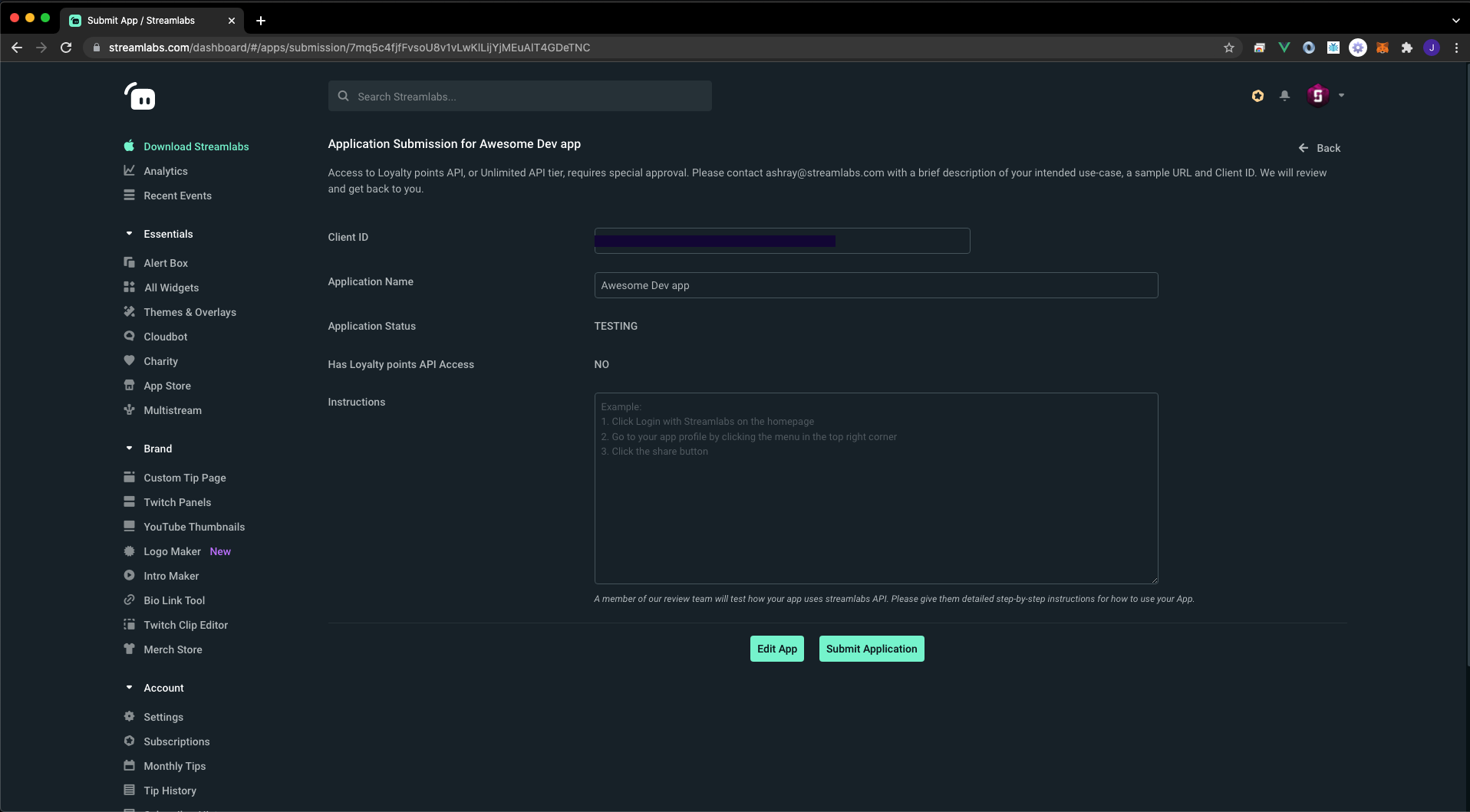
3. CANCEL SUBMISSION
You may cancel the submission
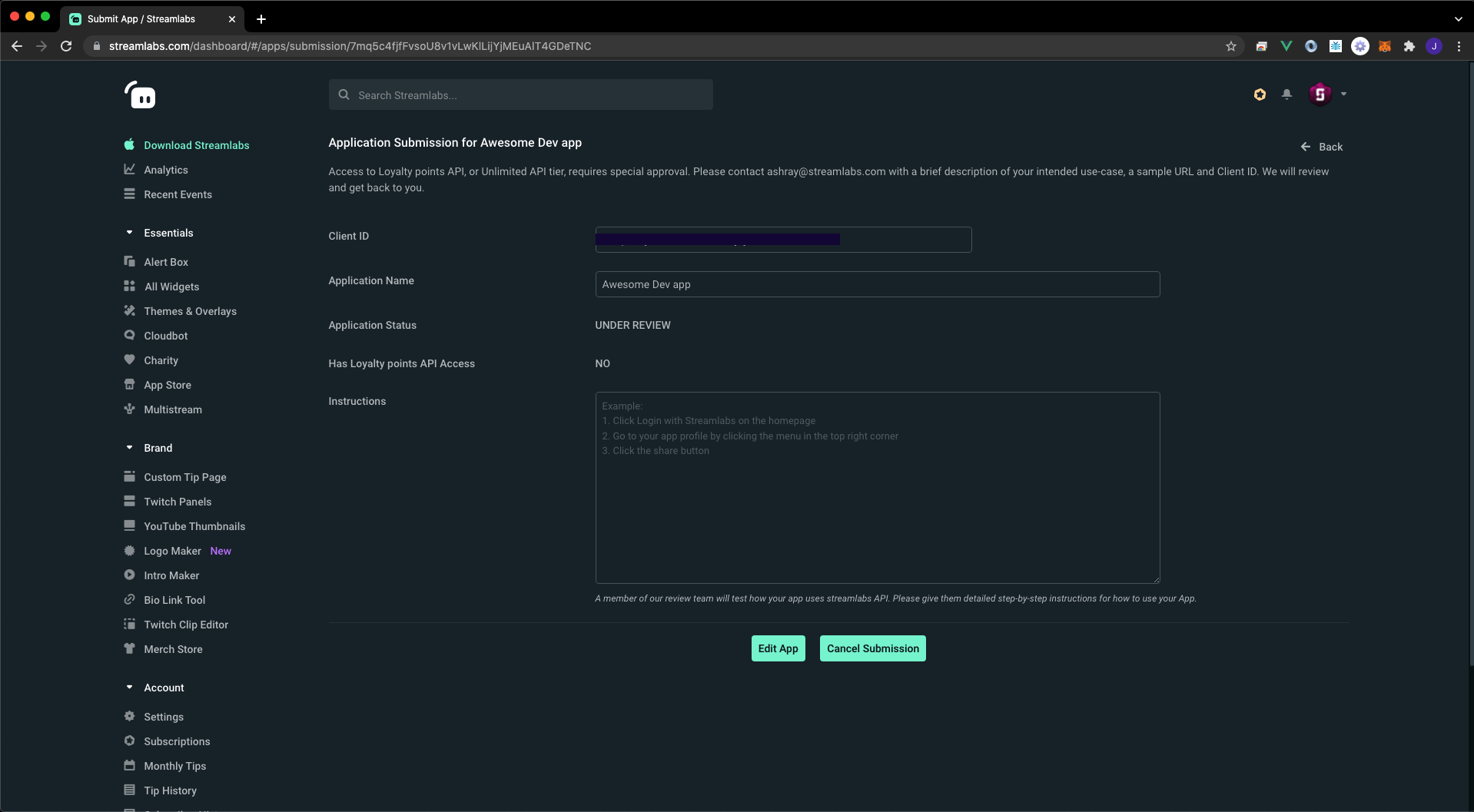
Updated 9 months ago