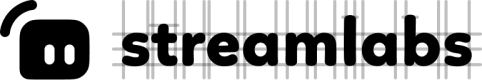Obtain an access_token
1. Open the Try it URL, and add your desired scopes
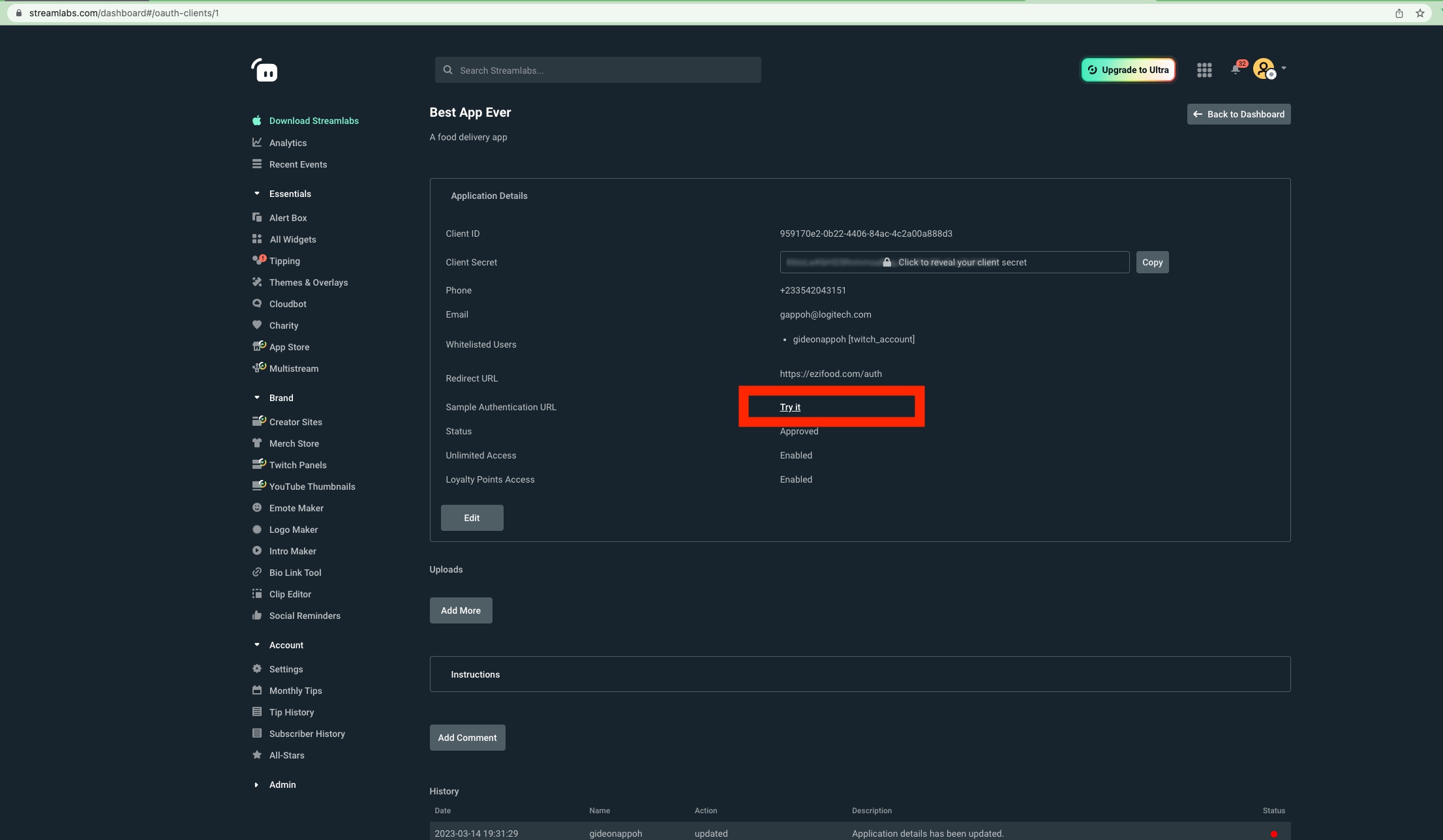
2. Approve the app, and you will get the code
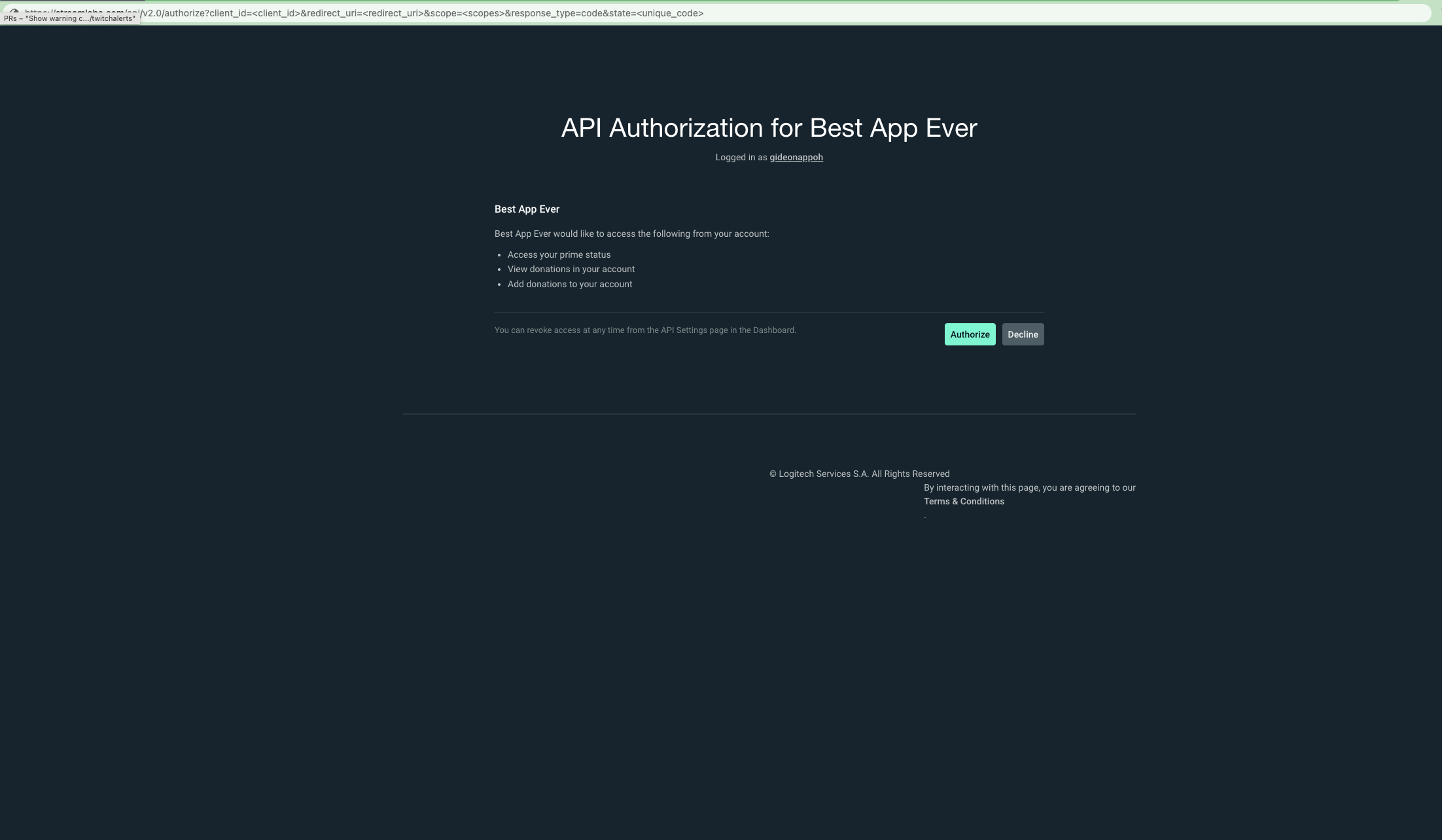
3. Got the code
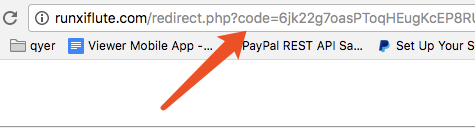
4. Get the access_token
Send a post request to https://streamlabs.com/api/v2.0/token to get the access_token
curl --location 'https://streamlabs.com/api/v2.0/token' \
--header 'Content-Type: application/json' \
--header 'X-Requested-With: XMLHttpRequest' \
--data '{
"grant_type": "authorization_code",
"client_id": "<client_id>",
"client_secret": "<client_secret>",
"redirect_uri": "https://test.streamlabs.com/auth",
"code": "<code_from_authorization>"
}'5. Use access_token as Bearer Auth Header
Use the access_token as a bearer authentication header for all api requests.
curl --location --request GET 'https://streamlabs.com/api/v2.0/donations' \
--header 'Content-Type: application/json' \
--header 'X-Requested-With: XMLHttpRequest' \
--header 'Authorization: Bearer <access_token>'Updated 9 months ago